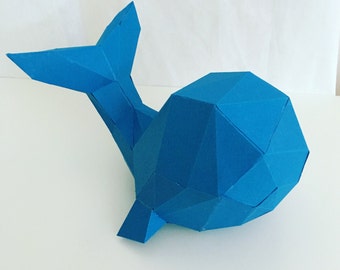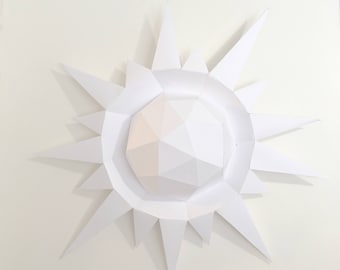Announcement
Sofs Designs offers instant downloadable digital 3D papercraft patterns! Comes in PDF and SVG file format. Need different? We can help!
❤️ Contemporary and original 3D papercraft design. 3D paper models are fun items to decorate and play with... 3D Papercrafts are all the rage! We keep thinking up new designs and we keep prices low so you can make as many as you want.
📍 The 3D SVG files are for cutting machine such as * Silhouette, Cricut* or Scan NCut. Many items already have the SVG files ready for download. If its not there already, just purchase the item and message us and we’ll email the files to you free of charge!
* Cricut users: Some of the SVG files are not fully compatible with Cricut. Expert users can use the files with Cricut as it will require some time spent on design space to rearrange the files. However the files marked 'NEW ready for Cricut' will give you no issues. If you run into any issues please contact me so I can help! Thanks so much 🥰💕
.
👍 Please see our FAQS to find help.
Also please visit our 'How to' pages with videos and pictures on our www.sofsdesigns.com website for a lot more details and support.
You can visit my other shops:
www.etsy.com/shop/SofsLifestyle --> our Sofs Lifesyle goodies which include a wide range of our 3D papercraft kits that are mailed to you.
www.etsy.com/shop/SofsMakerLand --> Lots of patterns for woodwork laser cutting machines and also for die cutter, and 3d printers.
.....Thanks for visiting....
** The purchase is for individual usages. You can built the papercraft and sell them, but you cannot offer the digital files or printed kits to anyone. For that you need a commercial license to use in schools and/or businesses. We will be glad to make a separate listing for you. Prices are flexible and we are open to partnerships. Please Convo us for more information. Thank you!
Featured items
Items
All Items
Reviews
-

-

-

tammymerrell73 on Apr 21, 2024
4 out of 5 starsat the time of purchase I needed but no longer needed.
-

-

-

Pangea1988 on Apr 11, 2024
5 out of 5 starsAdded eyes and tongue and now I'm completely in love 😁 thank you <3

Sophie responded on Apr 11, 2024
ahhh! thanks for sharing your photo with us! ❤️
-

-

-

-

About SofsPaperPlanet
-
-
 this little guy is so fun and easy to make!
this little guy is so fun and easy to make! -
 Designed and made by us.. and by you! At Sofs we support makers & so you can make and sell them! convo us for details.
Designed and made by us.. and by you! At Sofs we support makers & so you can make and sell them! convo us for details. -
 its a hoot, you should try it!
its a hoot, you should try it! -
 how cute is this little guy..make yours!
how cute is this little guy..make yours! -
 Here is an awesone group of maker at one of our local Etsy market. They are posing with our lucky papercraft teddybears.
Here is an awesone group of maker at one of our local Etsy market. They are posing with our lucky papercraft teddybears.
diy enthusiast, designer, maker... Sofs is actively engaged in the pursuit of making it happen.
Shop members
-

Sophie Marcoux
Owner, Designer, Maker
Sofs originated from a need to create and make. I love to work with beautiful earthy materials, colors and patterns as well as mixing old with new, vintage with digital.
Shop policies
Digital downloads
Payment options
Returns & exchanges
Cancellations
Cancellations: accepted
Request a cancellation: within 1 hour of purchase
Privacy policy
More information
Frequently asked questions
What size paper can I use?
The templates/patterns are designed to fit many sizes of paper. Just click on 'fit the paper' when you are about to print.
Mainly I use regular letter size or A4.
Also, the patterns in the BIG sections are to be used with A3 or A3 plus paper size if your printer will allow the large size paper.
You can easily adjust the size of the template depending on your printer/paper.
Do I need a fancy technical printer?
No, you can use a simple home printer. As well, you really only need black ink since the color of the paper is what determines your final color sculpture.
What kind of paper should I use?
We mainly use 67 lbs paper (called cardstock) Sometimes for bigger models we will use 130 lbs but it can be a little bit harder to work with. It does not need to be complicated or expensive paper. The thicker the paper the stronger your sculpture will be.
Can I use the template for commercial use?
This purchase is for individual usages. You can make the sculpture/model and sell them stating that they are made from our templates. You cannot resell the template in anyway.
If you require a commercial license to use our models for multiple usage in schools and/or business, I will be glad to make a separate listing for you.
Our prices are very reasonable and I am open to partnerships. Please contact me for more information. Thanks
Wholesale availability
If you are a shop or boutique looking to buy already made kits for resell (instead of downloadable templates) please convo us and we would love to collaborate! thank you
I am using cricut and the pieces are all black, why is that?
Cricut design software uses the color of the outside cut line which is black in my case and fills the piece with this color. The other lines are still there but under the fill color. You can see other lines by temporarily hiding the pieces and also you will see them once you move to the next phase of the project in the 'make' section.
The score lines are blue and red. The cut line is black.
I hope this helps. (ps there is lots of useful info if you google 'cricut troubleshooting black pieces'. Thank you
I am using cricut and the pieces are being resized automaticly, why is that?
I am 'framing' my svg files so that you know what size it should be.
If you have a set of files that are giving you sizing issues and no frame, just let me know and I'll fix them for you!
I prepared a little video to help. Find it here on my youtube channel https://www.youtube.com/watch?v=ja-FAUYEnZw
Thank you!
I am using cricut and the numbers are being moved to the side, why is that?
The newer SVG files that are framed will not do that. If you have a set of files that are giving you these issues, just let me know and I'll fix them for you!
I prepared a little video to help so you can see how to just move them back.
Find it here on my youtube channel
https://www.youtube.com/watch?v=yuKKg_r2YOg https://www.youtube.com/watch?v=hFF-NJ4Piyg
Thank you!
I am using your NEW cricut files and would like a visual as to how to set the lines to score.
Here is a short video that shows you how to set the lines which are already grouped.
https://youtu.be/tRnx1TvGNes?si=iP4fxTmi_d_xxGo3
You can see that design space automatically sets everything to cut lines.
You can change the score line group (lines red and lines blue) to score, and the numbers to pen.
Thank you!
Seller details
Captcha failed to load. Try using a different browser or disabling ad blockers.